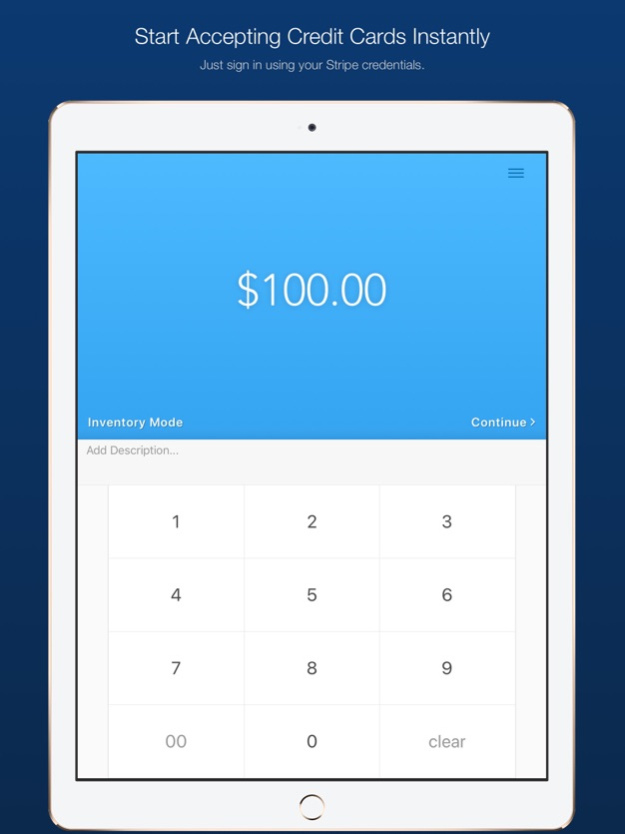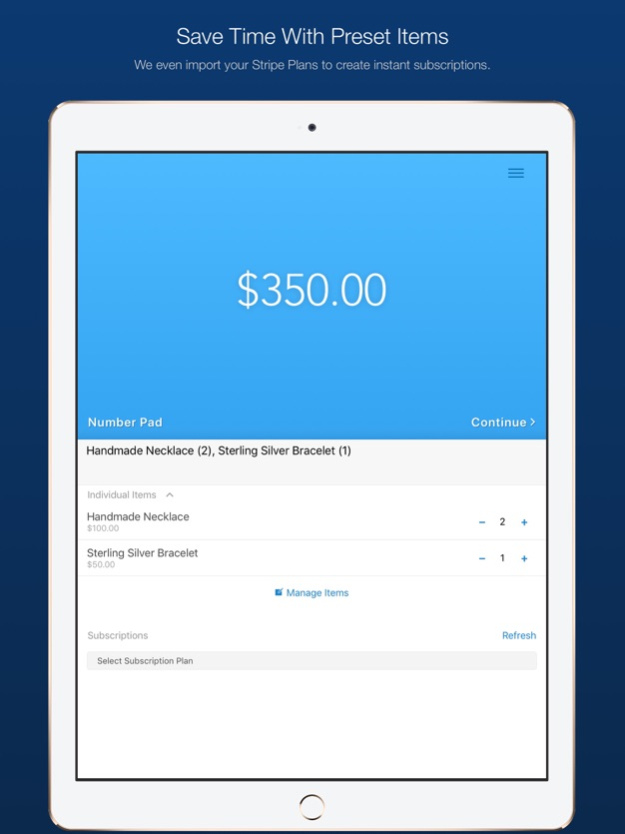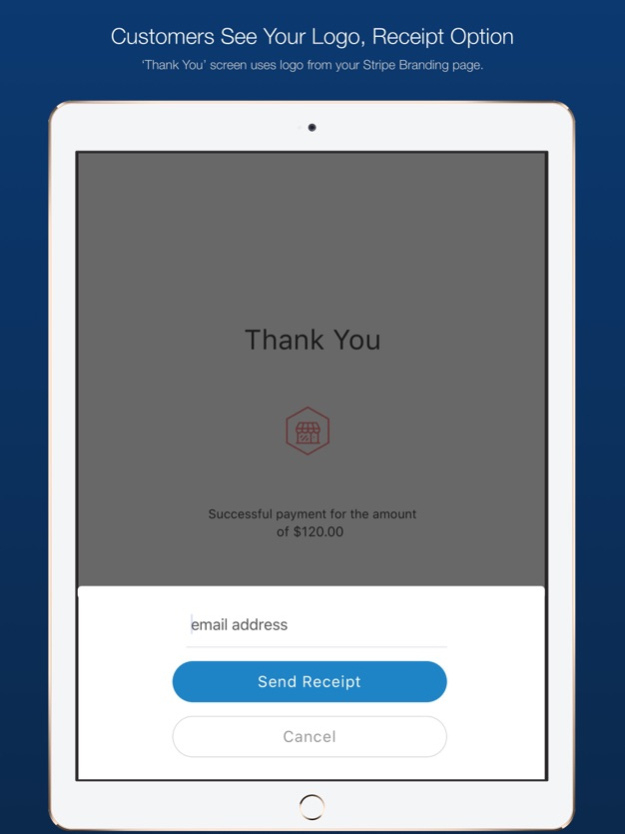Version History
Here you can find the changelog of Collect for Stripe since it was posted on our website on 2016-12-22.
The latest version is 2.6.2 and it was updated on soft112.com on 02 April, 2024.
See below the changes in each version:
version 2.6.2
posted on 2024-01-22
Jan 22, 2024
Version 2.6.2
– Adds Language Setting with translations for several new regions, and more to come
– Updates interaction with Stripe Card Readers to improve card reader connection and communication
– Improves handling of 3D Secure Cards when saving for future use
– Minor bug fixes and improvements
version 2.6.1
posted on 2024-01-02
Jan 2, 2024
Version 2.6.1
– Adds Language Setting with translations for several new regions, and more to come
– Updates interaction with Stripe Card Readers to improve card reader connection and communication
– Improves handling of 3D Secure Cards when saving for future use
– Minor bug fixes and improvements
version 2.6.0
posted on 2023-06-02
Jun 2, 2023
Version 2.6.0
** Introducing iPhone Tap to Pay! Now available in the U.S. **
Other Updates:
– Auto-reconnects bluetooth readers when possible
– Improves handling of larger fonts
– Visual fixes including larger confirm button
– Updates Stripe SDKs (improving reader connections)
– Improved international formatting for dates and amounts, especially in the charge list screen
version 2.5.2
posted on 2022-10-18
Oct 18, 2022
Version 2.5.2
– Allows Interac Payments (and refunds) for Canadian accounts
– Support for Internet Readers (WisePOS E, Verifone P400) around the world, wherever supported by Stripe
– Improves messaging during reader updates
– Improves formatting for more currencies/regions
– Adds ability to create non-US Reader Locations in the app
– Supports on-reader tipping for compatible card readers
– Allows saving Customer cards using readers outside the US
– Improves card reader connection & function
version 2.4.2
posted on 2022-03-15
Mar 15, 2022 Version 2.4.2
We've added support for more card readers, and in more locations!
• The Stripe M2 card reader is now supported in the U.S.
• The WisePad 3 reader is now supported, wherever Stripe supports it
• Card Reader Locations are now supported (and required) for all readers
• U.S. users may create Locations from within the app
• This version improves card reader connectivity and general hardware performance
version 2.4.0
posted on 2021-12-24
Dec 24, 2021 Version 2.4.0
We've added support for more card readers, and in more locations!
• The Stripe M2 card reader is now supported in the U.S.
• The WisePad 3 reader is now supported, wherever Stripe supports it
• Card reader locations are now supported (and required)
• U.S. users may now create Stripe Locations from within the app
• This version also improves card reader connectivity and general hardware performance
version 2.3.1
posted on 2021-10-10
Oct 10, 2021 Version 2.3.1
• Inventory Cloud Sync across all devices is now optional.
• Fixes an issue in which some European customers were unable to complete a specific type of 3D-Secure authentication.
• Direct Login is renamed Collect Account Sign-In.
• general performance enhancements
version 2.3.0
posted on 2021-03-01
Mar 1, 2021 Version 2.3.0
Introducing: Account User Permissions
If you or your administrator creates Collect Account Users (for Direct Login), this update will give you more control than ever. Restrict access to the Customers page, Charges, and more for any new user!
Not familiar with this? No problem. Nothing changes when using the standard 'Connect Stripe Account' sign-in.
* This release also includes several minor updates and performance enhancements.
version 2.3.0
posted on 2021-03-01
1 Mar 2021 Version 2.3.0
Introducing: Account User Permissions
If you or your administrator creates Collect Account Users (for Direct Login), this update will give you more control than ever. Restrict access to the Customers page, Charges, and more for any new user!
Not familiar with this? No problem. Nothing changes when using the standard 'Connect Stripe Account' sign-in.
* This release also includes several minor updates and performance enhancements.
version 2.2.4
posted on 2020-09-24
Sep 24, 2020 Version 2.2.4
– Get a signature for any charge! Turn this on in your Settings, then easily capture and save a signature for all one-time charges, including those from an existing customer
– Adds support for Chipper readers in Test Mode (requires Stripe Terminal Test Card)
– Chipper readers can now capture cardholder name
version 2.2.4
posted on 2020-09-24
24 Sep 2020 Version 2.2.4
– Get a signature for any charge! Turn this on in your Settings, then easily capture and save a signature for all one-time charges, including those from an existing customer
– Adds support for Chipper readers in Test Mode (requires Stripe Terminal Test Card)
– Chipper readers can now capture cardholder name
version 2.2.3
posted on 2020-06-09
Jun 9, 2020 Version 2.2.3
We added a Test Mode!
– Turn on Test Mode in the Settings screen to perform full end-to-end test charges using Stripe Test Data. (Make sure to switch your Stripe Dashboard to 'View Test Data' to see the results). No more wasted Stripe processing fees!
Also:
– Fixed a minor bug when canceling reader discovery and quickly discovering again
– Visual enhancements
version 2.2.1
posted on 2020-04-10
Apr 10, 2020 Version 2.2.1
** Now supporting Stripe Connect Platforms! **
– Improves bluetooth reader discovery and connectivity
– Adds new metadata for added detail
– Adds options to charge a card processing fee and/or service fees
– General performance improvements and visual enhancements
– Smarter currency formatting
version 2.2.1
posted on 2020-04-10
10 Apr 2020 Version 2.2.1
** Now supporting Stripe Connect Platforms! **
– Improves bluetooth reader discovery and connectivity
– Adds new metadata for added detail
– Adds options to charge a card processing fee and/or service fees
– General performance improvements and visual enhancements
– Smarter currency formatting
version 2.1.2
posted on 2019-11-12
Nov 12, 2019 Version 2.1.2
– Authorizations: Now you can securely run a credit card to confirm funds are available, then capture or release it later.
– Enhanced Currency Formatting: From zero-decimal currency to location-based formatting, Collect now handles it all. You and your customers will see a number format you are more accustomed to.
– Tax Amount in Metadata: If tax is enabled, you will now see a fully formatted 'tax_amount' value in every single charge's Stripe metadata. Happy record-keeping!
– other fixes and enhancements
version 1.6.3
posted on 2016-09-09
version 2.2.1
posted on 1970-01-01
2020年4月10日 Version 2.2.1
** Now supporting Stripe Connect Platforms! **
– Improves bluetooth reader discovery and connectivity
– Adds new metadata for added detail
– Adds options to charge a card processing fee and/or service fees
– General performance improvements and visual enhancements
– Smarter currency formatting
version 2.2.3
posted on 1970-01-01
2020年6月9日 Version 2.2.3
We added a Test Mode!
– Turn on Test Mode in the Settings screen to perform full end-to-end test charges using Stripe Test Data. (Make sure to switch your Stripe Dashboard to 'View Test Data' to see the results). No more wasted Stripe processing fees!
Also:
– Fixed a minor bug when canceling reader discovery and quickly discovering again
– Visual enhancements
version 2.2.4
posted on 1970-01-01
24 de sep. de 2020 Version 2.2.4
– Get a signature for any charge! Turn this on in your Settings, then easily capture and save a signature for all one-time charges, including those from an existing customer
– Adds support for Chipper readers in Test Mode (requires Stripe Terminal Test Card)
– Chipper readers can now capture cardholder name